IV.. TIPS AND TRIK IS COMPUTER
1. MORE MEMORY DESERTED WITHOUT FILE ETC.
With clear file etc. which no longer dp vesture from memory, computer performance that leih can quick, nah how to clear file etc. sempah that from memory? Previously, this gleam hit file etc..
Windows has one “ firm ” named Dynamic Link Library what does ordinary at laconic with etc.. For need some program, usually bibliographic it temporary at places on that memory processor adequately access memory, not necessarily bustles around to hard disk that its slower job to weigh memory. But, in many Case, File etc. those are on memory don't at notiwithstanding delete not one application even needs it.
Accordingly is thriftless memory. If aught memory on circumscribed computer, e.g. Only 64 MB, whew computer can clear a root tremendously slowing, Trick settles it is by clear File etc. have already don't at vesture, To it, do steps this as follows.
Run Registry Editor. Its trick: Click [start] [Run] then type “ Regedit ” then
press [enter]
2. Come in to go to subkey My Computer\HKEY_LOCAL_MACHINE\Software\Microsoft\Windows\CurrentVersion\Explorer
3. Click [Edit] [New] [Key] on Registry's window Editor to make subkey new under goes to y. Explorer.
4. Give subkey's name new previous by the name of “ AlwaysUnloadDLL ”
5. name's two-time click (Default), then fills in string value that with point 1.
6. Close Registry is Editor , then restarts your windows.
NB. Sign kutiknya Do Not At writes
1. MORE MEMORY DESERTED WITHOUT FILE ETC.
With clear file etc. which no longer dp vesture from memory, computer performance that leih can quick, nah how to clear file etc. sempah that from memory? Previously, this gleam hit file etc..
Windows has one “ firm ” named Dynamic Link Library what does ordinary at laconic with etc.. For need some program, usually bibliographic it temporary at places on that memory processor adequately access memory, not necessarily bustles around to hard disk that its slower job to weigh memory. But, in many Case, File etc. those are on memory don't at notiwithstanding delete not one application even needs it.
Accordingly is thriftless memory. If aught memory on circumscribed computer, e.g. Only 64 MB, whew computer can clear a root tremendously slowing, Trick settles it is by clear File etc. have already don't at vesture, To it, do steps this as follows.
Run Registry Editor. Its trick: Click [start] [Run] then type “ Regedit ” then
press [enter]
2. Come in to go to subkey My Computer\HKEY_LOCAL_MACHINE\Software\Microsoft\Windows\CurrentVersion\Explorer
3. Click [Edit] [New] [Key] on Registry's window Editor to make subkey new under goes to y. Explorer.
4. Give subkey's name new previous by the name of “ AlwaysUnloadDLL ”
5. name's two-time click (Default), then fills in string value that with point 1.
6. Close Registry is Editor , then restarts your windows.
NB. Sign kutiknya Do Not At writes




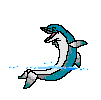























Posting Komentar
Welcome To My Blog...Your Comment Please..